Setting Up My Office
How to Navigate My Office
How To Get Paid
We want to be sure you're set up and ready to start getting paid as a Consultant with Thrive Life. It's quick and easy!
Here's a simple step-by-step guide:
1. Go to My Office at myoffice.thrivelife.com.
2. Log in using the Consultant account you set up during registration.
3. Click on "Profile" in the top right corner.
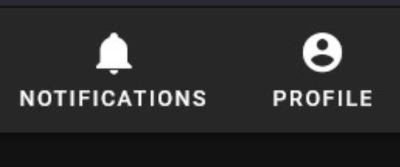
4. From the drop-down menu, select "My Account".
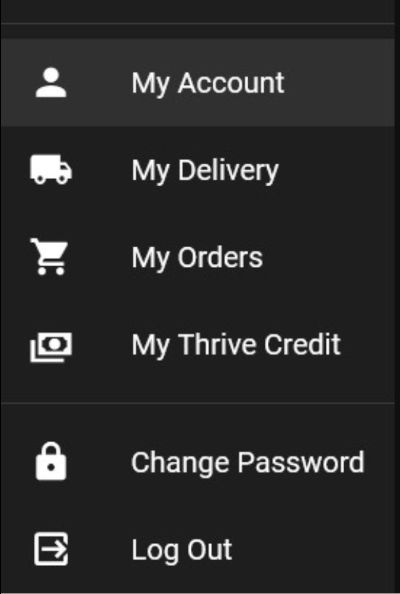
5. On your "Account" page, you'll see several links. Click on "Tax."
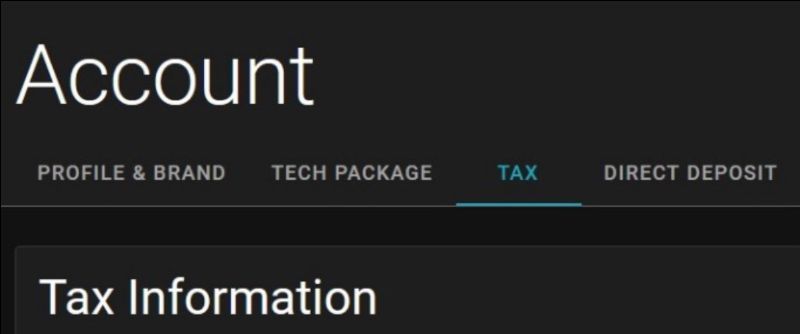
6. Complete the information required to process payments, including your name, address, birth date, and a valid Social Security Number (SSN), Employer Identification Number (EIN), or Social Insurance Number (SIN). Once you're done, hit "Save."
7. Next, click on the "Direct Deposit" link.
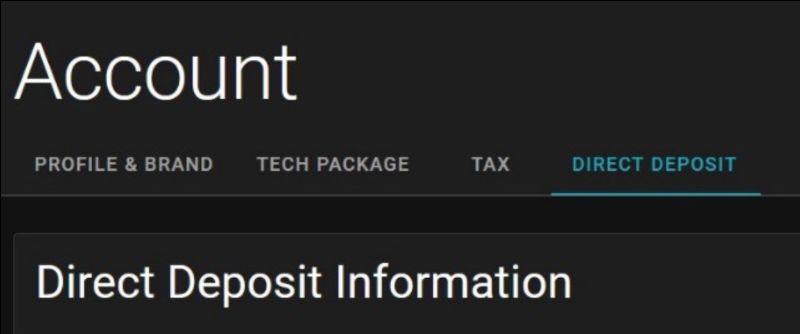
8. Fill in your name and bank account information. Then, click "Save."
That's it you have successfully set up your tax and direct deposit information and are ready to get paid!
If you have any questions, please contact our Customer Support team at support@thrivelife.com. We're here to help.
The Thrive Life Team
Corporate Communications
We're thrilled to have you as part of our community! To help you stay informed and connected, here's a quick guide to where you'll find our latest news, events, training, and other resources.
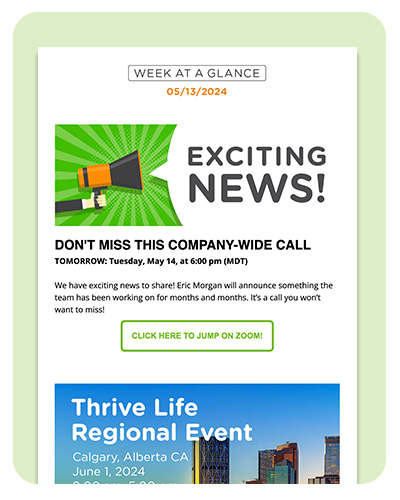
Email Newsletters
Watch our emails for:
- Week at a Glance for specials, events, and promos
- Training opportunities
- Monthly Rank Recognition
- Other company news and updates
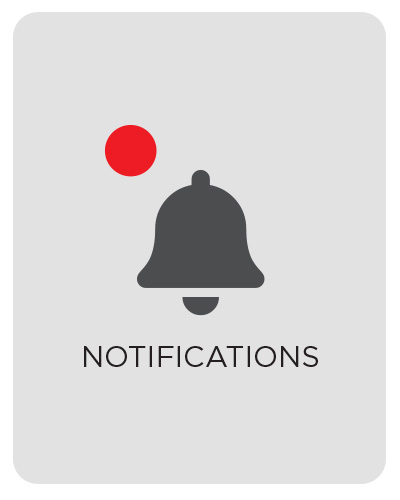
My Office Notifications
Check the bell icon (in the upper right corner) for:
- Team messages
- Customer order notifications
- Corporate updates

Trainings and Events
At our events and annual conventions, you can:
- Learn from top Consultants and corporate leaders
- Develop business and personal strategies for growth and success
- Connect with others in the Thrive Life community
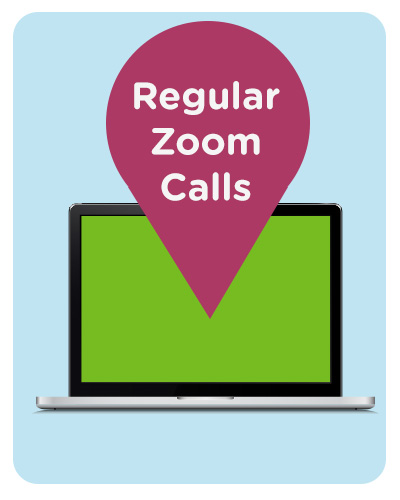
Zoom Calls
Stay engaged through our regular Zoom Meetings:
- Live Week at a Glance
- Thrive Life Success Circle
- New Consultant Welcome Calls
- Company-wide calls and training
Join the Consultant Facebook Group!
Connect with us on our Consultant Facebook Group to watch video replays, share experiences, ask questions, and stay inspired.


